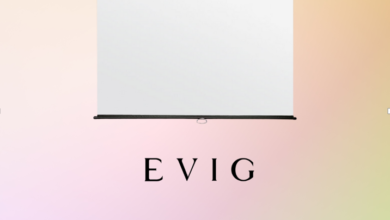Why Won’t My Smart Lock Work? Troubleshooting Guide
Smart locks offer the convenience of keyless entry, enhancing home security and simplifying access. However, when smart lock not working issues arise, it can be frustrating. Understanding the common causes and knowing how to troubleshoot these problems can restore your lock’s functionality quickly.
Common Causes of Smart Lock Failure
Low Battery Issues
Smart locks rely heavily on battery power for their operation. Low battery levels can cause slower response times, failure to lock/unlock, or intermittent functioning. To troubleshoot, start by replacing the batteries with high-quality ones. Inspect the battery contacts for any corrosion or build-up; clean them if necessary to ensure a solid connection. Regularly monitor battery levels through your smart lock app and replace them as needed to prevent unexpected failures. Many smart locks also have a low battery indicator—pay close attention to these alerts. Ensuring your lock has adequate power will save you from many operational headaches.
Connectivity Problems (Wi-Fi/Bluetooth)
Smart locks use Wi-Fi or Bluetooth to communicate with your phone or network. Connectivity issues can arise from weak or unstable connections. To fix this, restart your router or refresh the Bluetooth link. Remove interference like electronic devices or walls near the lock and router. If the issue continues, reset the network on your smart lock and reconnect it. Make sure the Wi-Fi signal is strong where the lock is installed, as weak signals can cause disconnections. Consider relocating the router or using a signal booster if problems persist.
Why Is My Smart Lock Not Responding?
Outdated Firmware or Software
Outdated firmware can cause compatibility and performance issues in your smart lock. Manufacturers release updates to fix bugs and enhance security, so regularly check for updates via the app or website. Updates often resolve problems like slow responses and connection errors. Don’t ignore update notifications, as outdated software can leave your device vulnerable. Simply open your smart lock app, check for updates in the settings, and keep your lock running smoothly with the latest firmware. Regular updates help avoid persistent issues.
Mechanical Failures
Smart locks contain gears, levers, and bolts that can wear down or get damaged over time, especially with heavy use or exposure to harsh weather. Physical damage can make the lock stiff, misaligned, or noisy. Regularly inspect your lock for visible signs of wear, and refer to the user manual for maintenance tips. If the lock sticks or makes grinding noises, it may need lubrication or realignment. Use a graphite-based lubricant instead of oil-based products to avoid attracting dust. For outdoor locks, ensure extreme weather isn’t causing mechanical issues. If problems persist, contact the manufacturer or a professional locksmith for repairs or part replacement.
How to Reset and Recalibrate Your Smart Lock
Soft Reset Steps
A soft reset can fix many temporary issues without erasing your settings. Usually, this involves holding down a reset button, reinserting batteries, or briefly cutting power to the lock. This clears minor glitches and restores normal functionality without affecting user settings or connections. After the reset, test the lock to ensure it’s working properly. If problems persist, you may need further troubleshooting or a factory reset. Soft resets are a quick, non-invasive way to fix minor issues, but they won’t resolve deeper software or mechanical failures.
Factory Reset and Reconfiguration
If problems persist, a factory reset may be necessary. This will restore the lock to its default settings and erase all configurations, including Wi-Fi and user permissions. Follow the manual’s steps for your model. After the reset, reconfigure the lock by reconnecting it to your app, network, and setting up permissions again. This can be time-consuming, so back up any important settings beforehand. Factory resets are a last resort, but they can resolve persistent issues when other troubleshooting methods fail. Be sure to test all features after reconfiguration to ensure everything works properly.
What to Do When Your Smart Lock Is Still Not Working?
Contacting Manufacturer or Support
If troubleshooting doesn’t resolve the issue, it’s time to contact the manufacturer’s customer support. Many smart lock manufacturers offer troubleshooting guides and technical support through phone, email, or live chat. Provide detailed information about the problem, such as error messages, recent changes, or troubleshooting steps you’ve already tried. Support teams are often equipped to diagnose complex issues or offer firmware patches not publicly available. Some companies also provide repair or replacement services under warranty, so keep your purchase details handy. Consulting the manufacturer is a smart step before seeking professional locksmith assistance, as many problems can be resolved with a quick software fix or expert advice.
Consider Professional Locksmith Assistance
For mechanical issues or persistent problems, consulting a professional locksmith can be the best course of action. Locksmiths are trained to diagnose and fix mechanical failures that could be causing your smart lock to malfunction. They can also assist with installations, realignment, or replacement of defective parts. Hiring a locksmith is especially useful for diagnosing problems with physical components, such as a jammed lock or damaged gears. While most smart locks are user-friendly, complex mechanical issues require professional intervention to ensure the lock’s continued functionality. If you’re dealing with an older model, locksmiths can also recommend upgrades or more reliable lock systems.

Conclusion
Troubleshooting your smart lock doesn’t have to be daunting. By understanding and addressing common issues like battery problems, connectivity, outdated firmware, and mechanical failures, you can restore your lock’s function effectively. Regular maintenance, such as keeping software updated and checking mechanical parts, will enhance reliability and security, ensuring that your smart lock remains a dependable guard for your home. Whether through soft resets or factory resets, the key to a well-functioning smart lock lies in proactive maintenance and knowing when to seek professional help. With these simple troubleshooting tips, you can avoid being locked out and keep your home secure.